This post will show you how to create a mail server for test Apache Syncope notification.
This post will show you how to create a mail server for test Apache Syncope notification.
Install and configure Postfix on Debian
- Install Postfix
apt-get install postfix - Install PCRE (Perl Compatible Regular Expressions) map support
apt-get install postfix-pcre - Create a new file /etc/postfix/virtual
admin@postfixtest.org admin
user@postfixtest.org user - /.*/ catchall
- Configure /etc/postfix/main.cf
# Debian specific: Specifying a file name will cause the first # line of that file to be used as the name. The Debian default # is /etc/mailname. myorigin = /etc/mailname smtpd_banner = $myhostname ESMTP $mail_name (Debian/GNU) biff = no # appending .domain is the MUA's job. append_dot_mydomain = no # Uncomment the next line to generate "delayed mail" warnings #delay_warning_time = 4h readme_directory = no # See /usr/share/doc/postfix/TLS_README.gz in the postfix-doc package for # information on enabling SSL in the smtp client. myhostname = debian alias_maps = hash:/etc/aliases alias_database = hash:/etc/aliases mydestination = $myhostname localhost postfixtest.org mynetworks = 127.0.0.0/8 192.168.0.0/24 mydomain = postfixtest.org mailbox_command = procmail -a "$EXTENSION" mailbox_size_limit = 0 mail_spool_directory = /var/mail home_mailbox = Maildir/ recipient_delimiter = + default_transport = error relay_transport = error inet_interfaces = 192.168.0.136,127.0.0.1 virtual_alias_maps = pcre:/etc/postfix/virtual - Reload Postfix Server postfix reload
Apache Syncope Notification
This page aims to show how to configure notifications by using Apache Syncope.
- Click on Configuration Tab
- Click on Notification Tab
- Click on Create new notification button
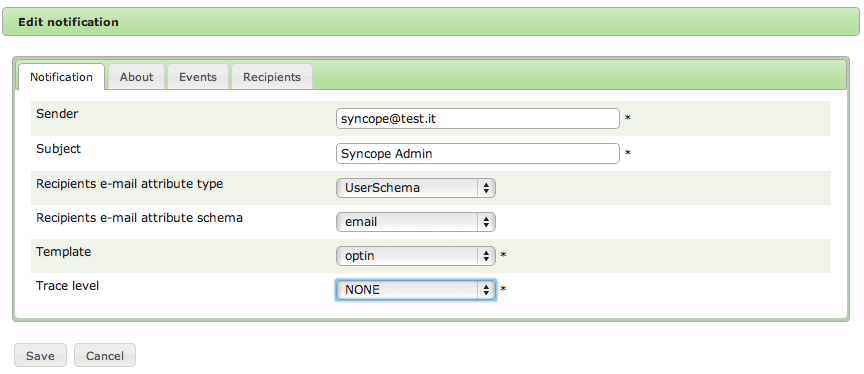
- Click on About and Event subtab and provide a condition to filter users interested by the specified events.
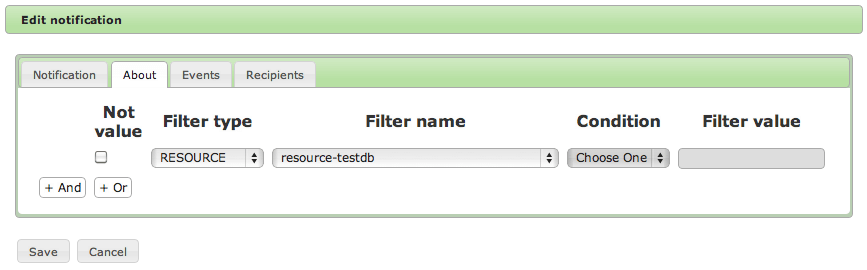
- Click on Recipients and configure the recipient of the mail
Test notification with Apache Syncope
Now you can check if everything works fine.
- Create new user and assign resource-testdb
- Go to Tasks - Notification Tasks
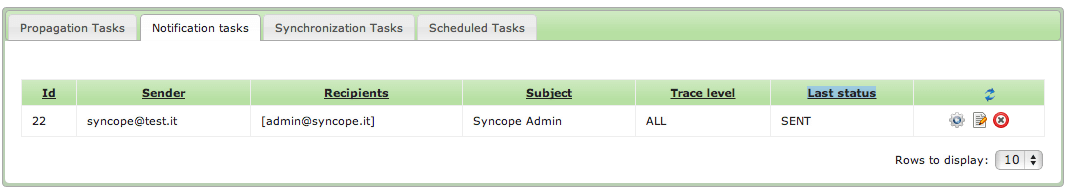
- Check Last status column
- Check if the mail has been sent
mail -u catchall or vi /var/mail/catchall
2 VOTI Average
Average
 Average
Average
Dal Blog di Tirasa
Quello che facciamo, studiamo e pensiamo tutti i giorni lo condividiamo qui.

