Today, I want to change the color of Apache Syncope console. In particular, I like modify the green background of the console in blue.
Today, I changed the color of Apache Syncope console. In particular, I replaced the green background with blue.
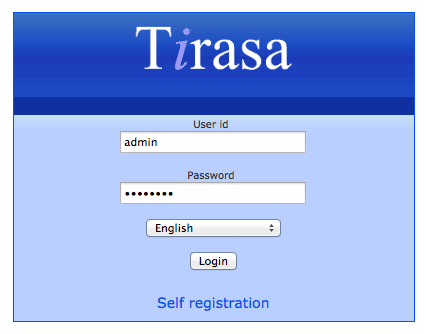
To do this I modified the following files:
- css/style.css
- css/fieldstyle.css
- css/images/ui-bg_highlight-soft_75_cccccc_1x100.png
- img/sf_testa.png
- img/logo.png
Take the css files listed previously and change the attributes that define the colors of Apache Syncope.
With a graphical editor, you can edit sf_testa.png image to change the header of the console and ui-bg_highlight-soft_75_cccccc_1x100.png for the background.
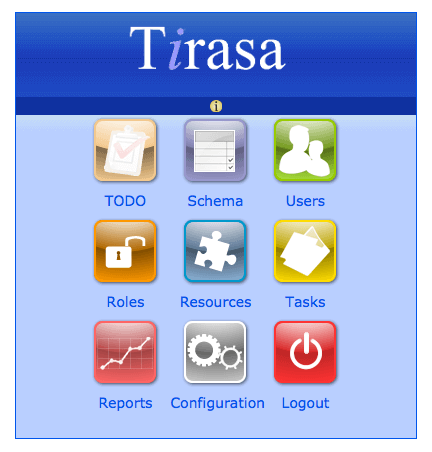
If you like replace Apache Syncope logo with your, you can add in your project img/logo.png
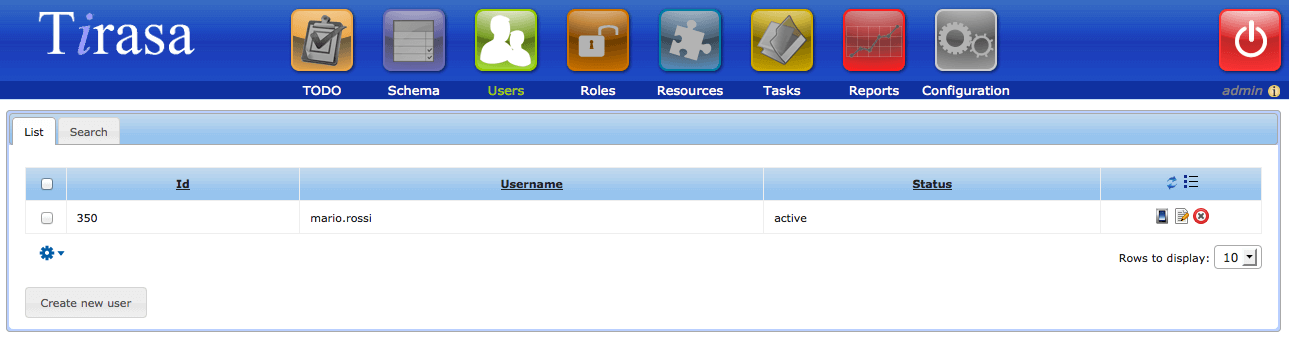
This is a small example of how you can change the color of the console.
2 VOTI Terrible
Terrible
 Terrible
Terrible
From Tirasa's Blog
The place where we share what we do, learn and discover day by day.

