Written by
Tirasa - INFO
The Apache Syncope project offers several ways to evaluate its features, including an online demo.
Beside those, Tirasa brings some more which can be especially useful if you want to see Apache Syncope at work, integrated to provide full-stack IAM features or ready for the Cloud
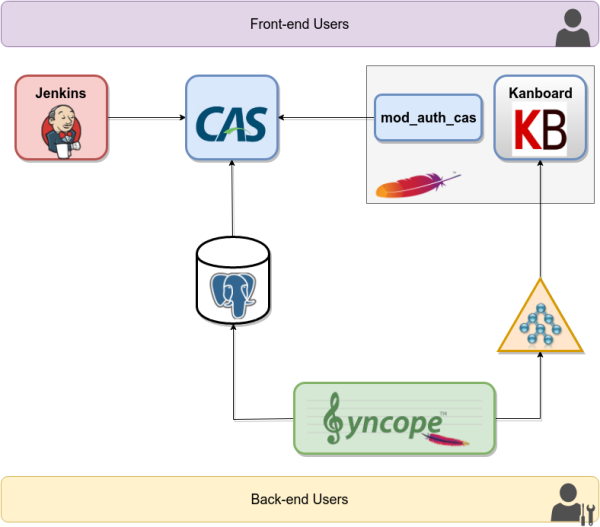
Docker
This demo requires Docker properly configured: if you have not done that yet, go ahead and install.
First, request the download link; once downloaded, proceed as follows:
- Uncompress
gunzip syncopecasdemo.tar.gz
- Load into Docker
docker load < syncopecasdemo.tar
- Run
docker run -d -p 8443:443 -p 8080:6080 --name syncopecasdemo syncopecasdemo:2.0.4
Finally, point your favorite web browser to https://localhost:8443 to access the demo documentation, which will guide you through the available features.
Do not be worried about the server certificate's security warning: if you do not know how to deal with that, follow these instructions.
1 VOTI Yes, Excellent!
Yes, Excellent!
 Yes, Excellent!
Yes, Excellent!
From Tirasa's Blog
The place where we share what we do, learn and discover day by day.

