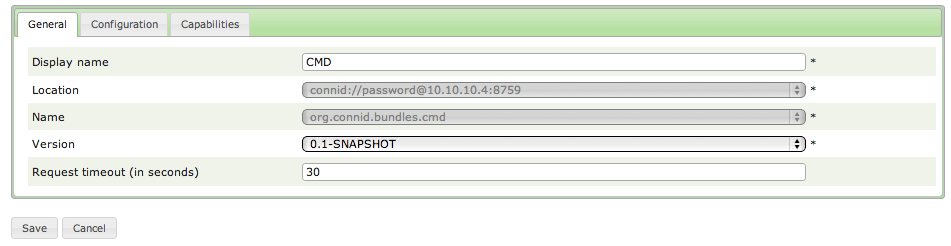Windows PowerShell is a command-line shell and scripting language designed especially for system administration. Its cmdlets let you manage computers and all server-side Microsoft applications (e.g. Exchange, SharePoint, FileServer, Active Directory, ...).
Windows PowerShell is a command-line shell and scripting language designed especially for system administration.
Its cmdlets let you manage computers and all server-side Microsoft applications (e.g. Exchange, SharePoint, FileServer, Active Directory, ...).
Windows PowerShell gives you the possibility to perform all common administrative tasks ... including provisioning operations! ...
Thanks to the CMD ConnId connector, Apache Syncope can execute a different PowerShell script for each provisioning operation: create, update, delete, search and connection test.
This means that
Apache Syncope easily integrates quite all Microsoft resources.
To execute generic PowerShell scripts on a certain target host you have to:
- configure a new CMD ConnId connector instance;
- configure the relative external resource.
The target host have to be a Windows machine PowerShell enabled.
Since Syncope deploy on the target host isn't mandatory, you can choose between two different configurations:
- deploy Apache Syncope on the target host
... and use CMD ConnId connector bundle locally; - deploy the Java Connector Server on the target host
... add CMD bundle to the Connector Server bundles directory
... and let Apache Syncope to call the server remotely.
Main configuration steps:
2. Configure CMD ConnId connector instance
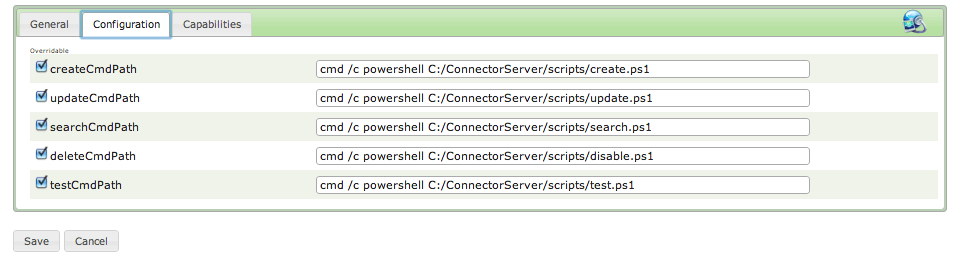
3. Configure PowerShell resource
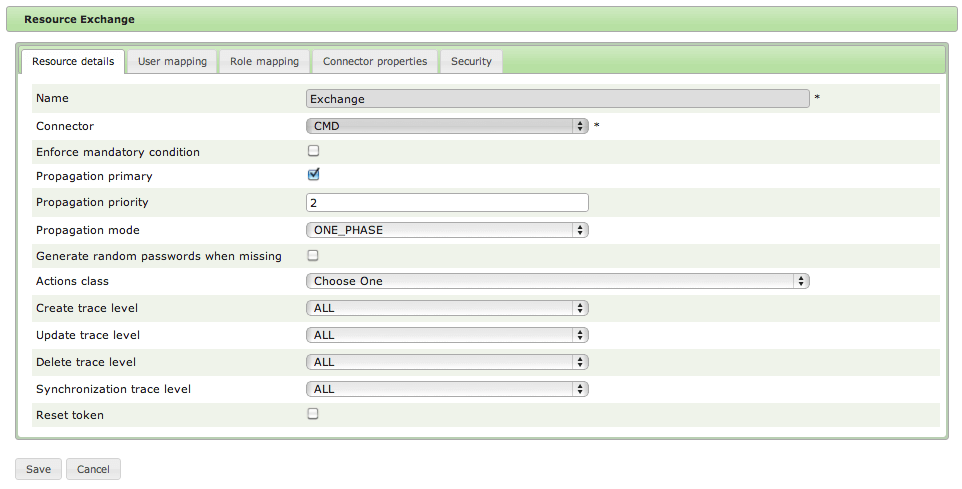
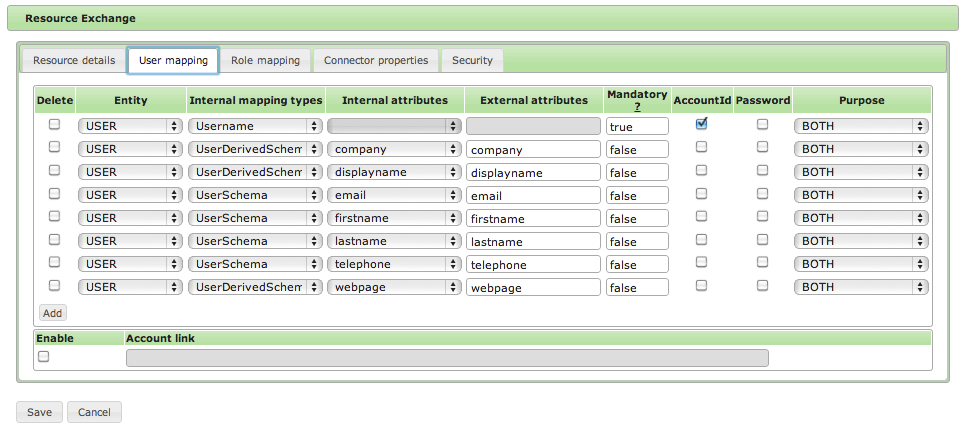
 Not rated yet
Not rated yet